数学建模——TOPSIS优劣解距法
本文共 452 字,大约阅读时间需要 1 分钟。
TOPSIS
(Technique for Order Preference by Similarity to Ideal Solution) 方法:充分利用原始数据的信息(分析数据内在特征),得到的结果能精确地反映各评价方案之间的差距。应用:综合评价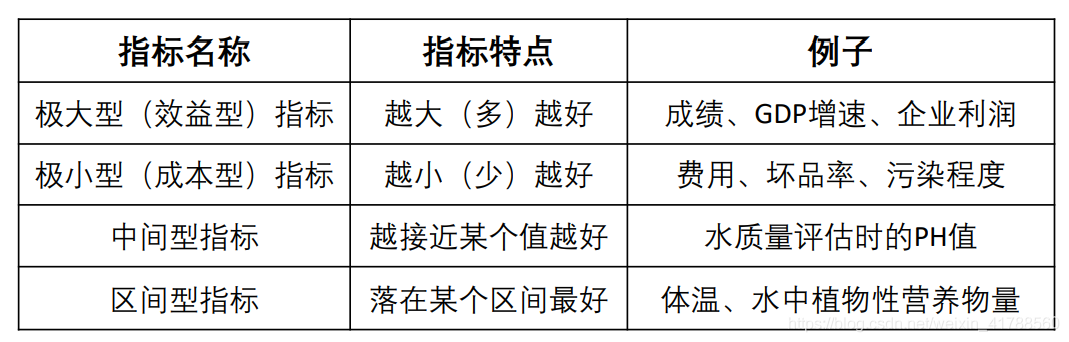
TOPSIS解题步骤
假设有n个评价对象,m个评价指标,构成一个Anm的矩阵
默认权重相同的情况
(1)将原始矩阵Anm转换为正向化矩阵Xnm:将所有的指标类型统一转化为极大型指标
(i)极小型——>极大型
公式:max-x
(ii)中间型——>极大型 公式: 一组中间型指标序列{xi},最佳数值:xbestM=max{|xi-xbest|}
正向化:xi˜=1-|xi-xbest|/M
(iii)区间型——>极大型
一组区间型指标序列{xi},最佳区间:[a,b]
![]()
正向化
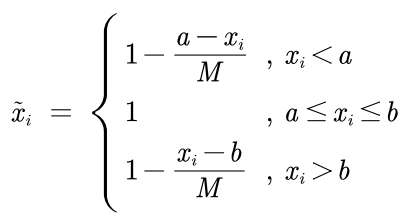
(2)正向化矩阵标准化:目的是消除不同指标量纲的影响
正向化矩阵X
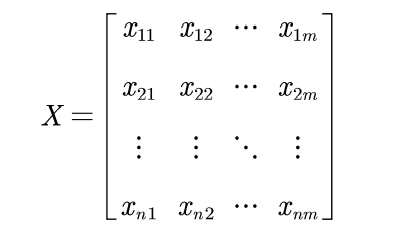
标准化后矩阵记为Z
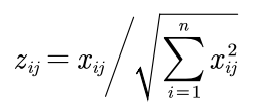
![]()
(3)计算得分并归一化:归一化将得分限制在0-1区间
方法:
![]()
转载地址:http://bmehz.baihongyu.com/
你可能感兴趣的文章